- To start recording a demo, type in your console:
record filename
This will create the file filename.dem in your cstrike folder.
- To stop recording a demo, type in your console:
stop
- To play a demo, type in your console:
playdemo filename
To be able to play a demo, be sure that filename.dem is in your cstrike folder!
- To stop playing a demo, type in your console:
stopdemo
- To edit a demo, press while playing a demo SHIFT+F2.
The
demoUI is very useful in viewing demos and analyzing them. Typing
demoui into console will allow you to watch demos, control the speed of the demo and the ability to pause the demos and go back to different ticks to review other parts of the demo again.
The demoUI window:
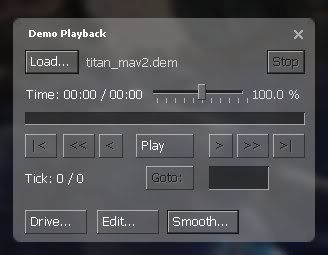
You can also press
Shift + F2 to quickly get this window up.
"r_drawothermodels 2" displays models are wireframes through walls. So if you are suspecting wallhack, this is the ideal one to use. Make sure sv_cheats is set to 1 first!
Uploading demos - If you wish for people to see the demos you have made, you can upload them on one of
file holding sites.






